Publisher's description
z/Scope Warp is a GUI/HTML enabled terminal emulator. Runs as a stand-alone and web-browser enabled for accessing AS/400 iSeries and IBM Mainframes under Microsoft Windows platforms. z/Scope Warp provides built-in security and connectivity to SSL/TLS enabled legacy hosts. z/Scope Warp is a multi-session/multi-connection terminal emulator, that provides users and system administrators with the most powerful, customizable, easy to use, secure terminal emulator for Microsoft® Windows® available today. If you have a working knowledge of HTML and ASP, then you're already ahead in the game. Having these skills will allow you to fully customize z/Scope to your specific business needs. Features: - Support of extended TN3270 and TN5250 protocols. - 3270 Terminal emulation models 2, 3, 4 and 5 in both normal and extended attributes modes. - 5250 Terminal emulation support in 24x80 and 27x132 screen resolutions. - SCS (SNA Character String) printer support is now included, in direct, print-to-file and preview modes - IND$FILE for VM/TSO/CICS file transfer support. - Friendly keyboard configuration. - International character support, including support for custom ASCII / EBCDIC tables. - Collapsible panel for quick access to connections, screen styles and macros. - Screen styles management for fonts and color re-mapping over normal and extended attributes. - Improved legibility through TN BRIDGE font, well fitted for all terminal and screen resolutions. . - Enhanced support for monospaced and non-monospaced fonts. - Open IBM 3812/3287 printer sessions and redirecting them to your local or network printer. - Pre-defined and user-defined Hot Spots, to fast operation using point-and-click actions. - Runs as both a Stand-Alone Web Browser based Emulator - HTML / GUI on the fly - Fully HTML and ASP Customizeable - Multi-Session / Multi-connection terminal emulator: you can open as many sessions as you want.


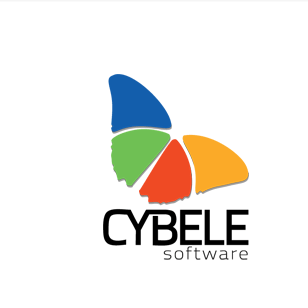
User comments